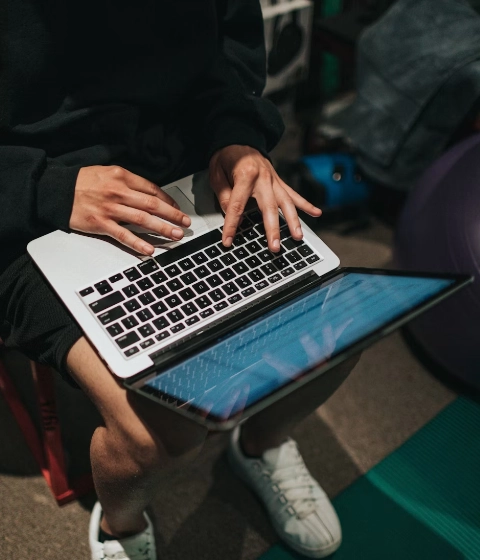Every login is a teachable moment. AuthCop is the only MFA solution built for the education lifecycle, protecting student identities while building real‑world cyber skills — all within your existing Microsoft Entra sign‑in.


AuthCop supports a range of multi-factor authentication methods that schools can assign based on student age, year level, or group-ensuring both security and usability. Each method is configurable through policy, allowing administrators to tailor the experience to their school’s needs
This flexible approach not only secures student accounts-it helps them build digital literacy and cybersecurity awareness as they grow.
Every MFA interaction with AuthCop is an opportunity to teach. Students receive age-sensitive guidance, real-world examples, and interactive prompts that reinforce cybersecurity best practices.
Whether it’s learning why not to reuse passwords or how to spot phishing attempts, AuthCop turns authentication into a digital literacy tool.