Managing passwords across a school environment is a constant challenge. Younger students often forget passwords, while older students may reuse weak or compromised ones.
Traditional reset processes can overwhelm IT staff and offer little educational value to students.
AuthCop turns a routine reset into a teaching moment — reducing IT load while building safe habits in every student.
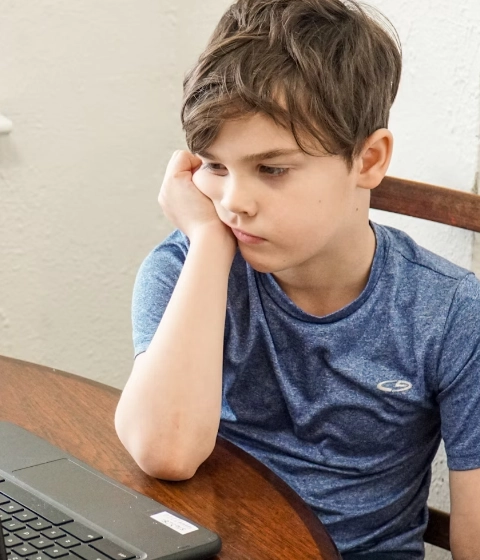

AuthCop’s password reset feature allows administrators to define flexible, age-appropriate password policies tailored to each year level or student group.
Students are guided through a step-by-step interface that explains password rules and offers practical advice on creating secure, memorable passwords.
Every password reset becomes a learning opportunity. Students receive tips on avoiding password reuse, recognizing phishing attempts, and protecting personal data.
AuthCop turns a routine task into a meaningful lesson in digital safety and responsibility.


AuthCop integrates with known password lists to block reused or breached passwords. Students receive clear feedback and guidance when attempting to use unsafe credentials.
Optional “Forgot Password” recovery lets students reset their password using their MFA method-reducing help desk load and keeping learning uninterrupted.